How to Add a Favicon on Your Blog
This is my newest and favourite blog trick! Check out my new favicon! A favicon stands for the "favourite icon" that represents your site. It can be found in the address (URL) bar and beside your blog title on an open page. The best thing is, it truly is SO EASY to do!
A favicon stands for the "favourite icon" that represents your site. It can be found in the address (URL) bar and beside your blog title on an open page. The best thing is, it truly is SO EASY to do!
1. Design it!
Favicons are 16 x 16 pixels. So be sure to design one that has square proportions so it can easily be resized if you don't design it to be that small. You can use pictures, graphics, symbols or anything that represents your site. Remember, you want to brand your blog, so stick with the same colour schemes that are in your blog!
2. Convert it!
In order to appear in the URL or title page area, your favicon needs to be saved as a .ico file. Don't panic! Check out this site: http://www.favicon.cc/ ! You can upload your designs (and it resizes them!!), or create your own from scratch. It also allows you to make the background of your favicons transparent (so you don't see any white around the image), AND it shows a live preview of what it would look like in your browser! Once you are finished, it saves your image as a .ico file. It's great!
3. Host it!
As always, you need to have a webspace that will host your .ico file. Once you have uploaded it to your provider, be sure to copy the URL of it!
4. Blog it!
You're almost all finished! To put your favicon on blogger, all you have to do is go into Layout then Edit HTML. Underneath the tag (it's a few lines down from the top) copy this code:
tag (it's a few lines down from the top) copy this code:
This is my newest and favourite blog trick! Check out my new favicon!
1. Design it!
Favicons are 16 x 16 pixels. So be sure to design one that has square proportions so it can easily be resized if you don't design it to be that small. You can use pictures, graphics, symbols or anything that represents your site. Remember, you want to brand your blog, so stick with the same colour schemes that are in your blog!
2. Convert it!
In order to appear in the URL or title page area, your favicon needs to be saved as a .ico file. Don't panic! Check out this site: http://www.favicon.cc/ ! You can upload your designs (and it resizes them!!), or create your own from scratch. It also allows you to make the background of your favicons transparent (so you don't see any white around the image), AND it shows a live preview of what it would look like in your browser! Once you are finished, it saves your image as a .ico file. It's great!
3. Host it!
As always, you need to have a webspace that will host your .ico file. Once you have uploaded it to your provider, be sure to copy the URL of it!
4. Blog it!
You're almost all finished! To put your favicon on blogger, all you have to do is go into Layout then Edit HTML. Underneath the
 tag (it's a few lines down from the top) copy this code:
tag (it's a few lines down from the top) copy this code:
and paste it, making sure to change YOURFAVICONLOCATION to yours. Click Save and congratulations, you've just created your very own favicon! To see how to add the html code into Blogger, click the thumbnail below for a larger view.
To help you get started I have made a blue flower favicon ![]() just for you! Simply paste the entire code in the box underneath your
just for you! Simply paste the entire code in the box underneath your  tag!
tag!







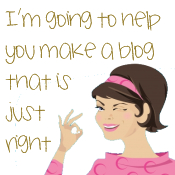


















5 comments:
Wow Tina! Really nice! I'll use this trick soon, once I got time :)
Really nice, promise :)
Leyz
leyzabelle.webs.com
hei thank 4 your info
very helpfull :)
hi i just want to let you know what an informative blog you have! keep it up! xoxo
thx 4 info...i know ur blog from trekpay..
nice blog
I need to try that to my blog.
I'm tired of seeing the big orange B on my blog, lol.
thanks!!
MsFit @
$ Quests 4 Cash- Your Source For Cash Online $
Post a Comment