Here's my personal tag collection just for you!
I will be making much more in the future, so stay tuned. But for now, you can download all these lovely tags here.
Instructions for download
1. After you've clicked here, a file download dialogue box appears. Click Save, and choose your save location (desktop is a good choice).
2. Once the file has finished downloading, click on the zipped "TinasTag" file (looks like a stack of books) and open it (you will need a program that unzips .rar files, like WinRAR).
3. Select both folders (highlight or right-click and select all) and press the Extract To button. Press Ok. And that's it! You now can use my Tags to jazz up your blog! Simply put them on blogger the same way you insert a picture :)







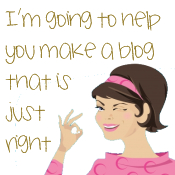

























1 comment:
hello nice blog
Post a Comment